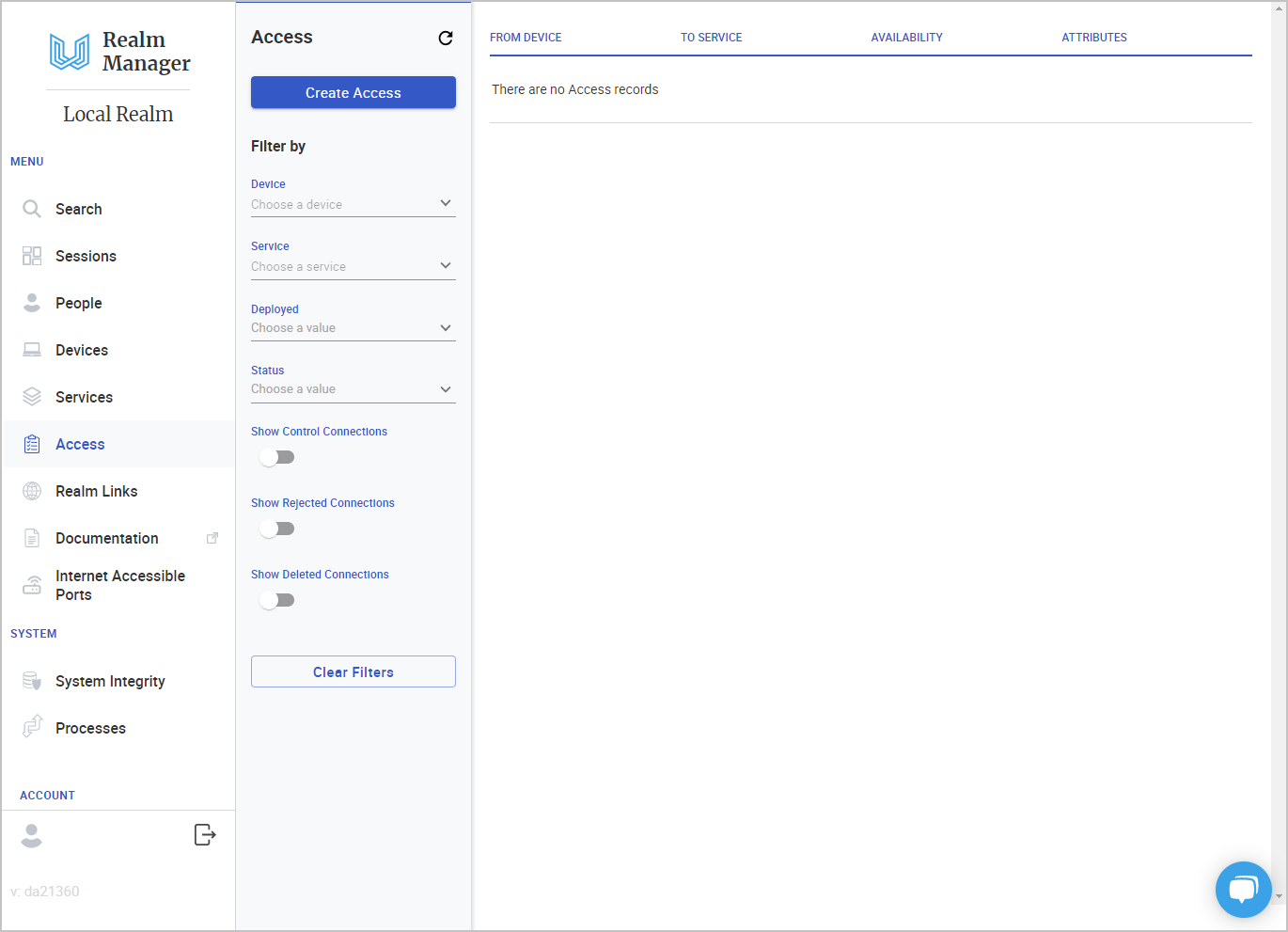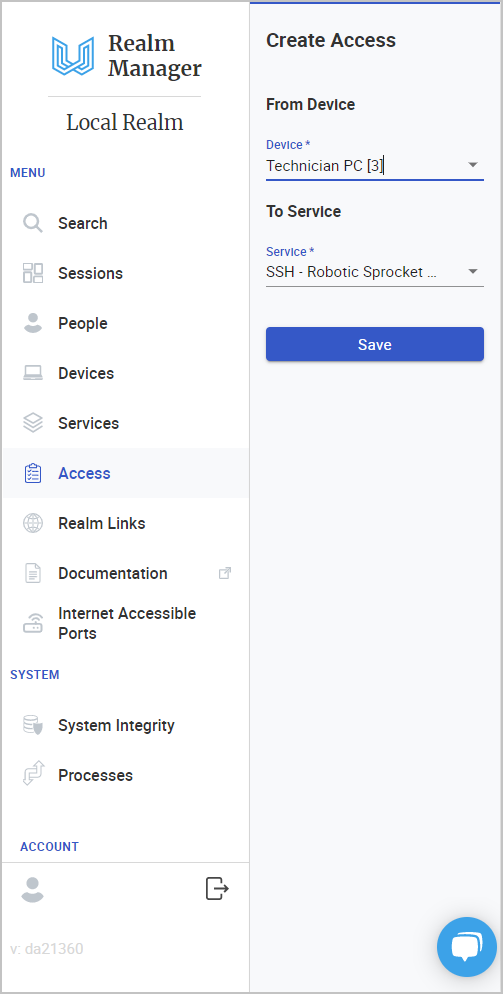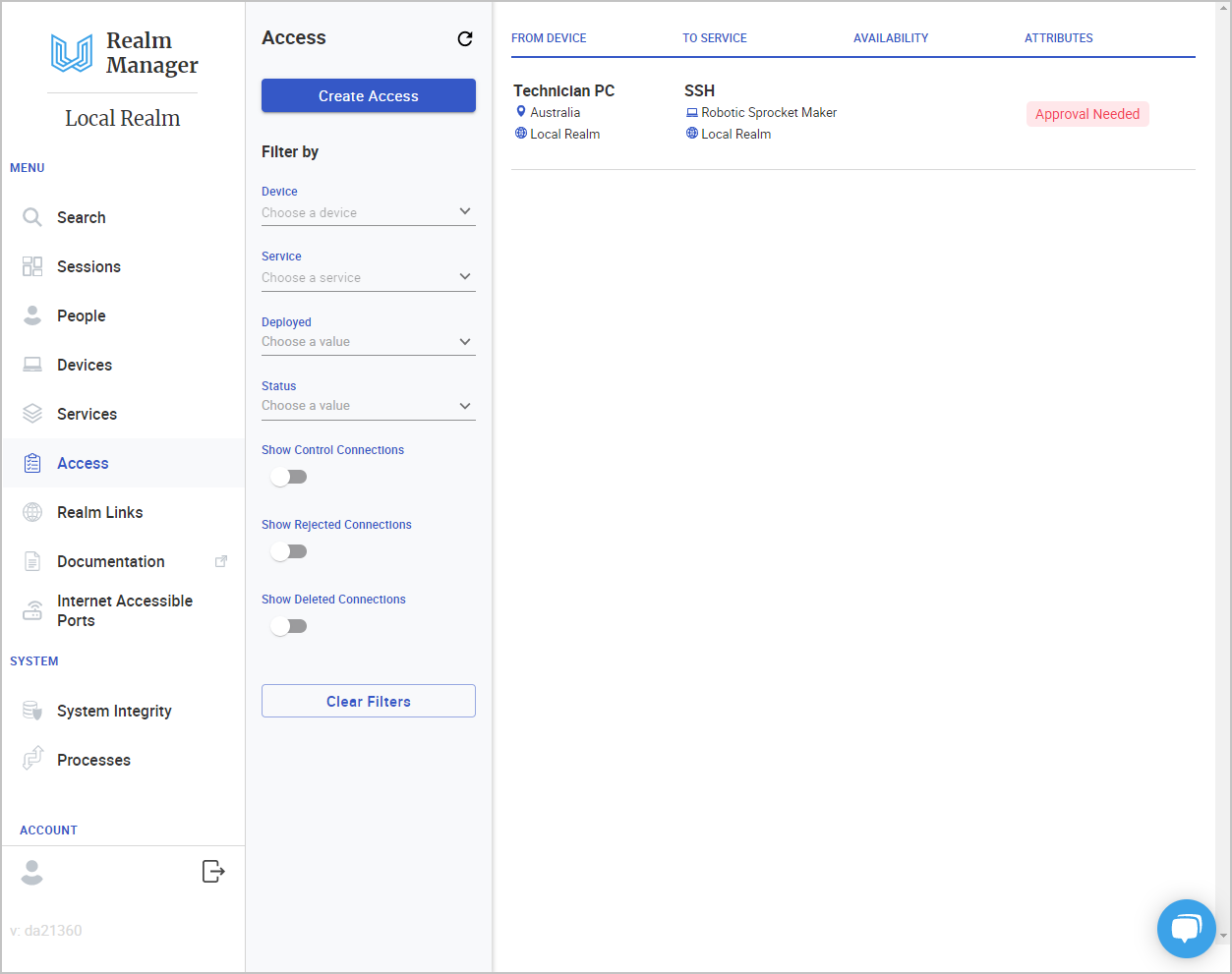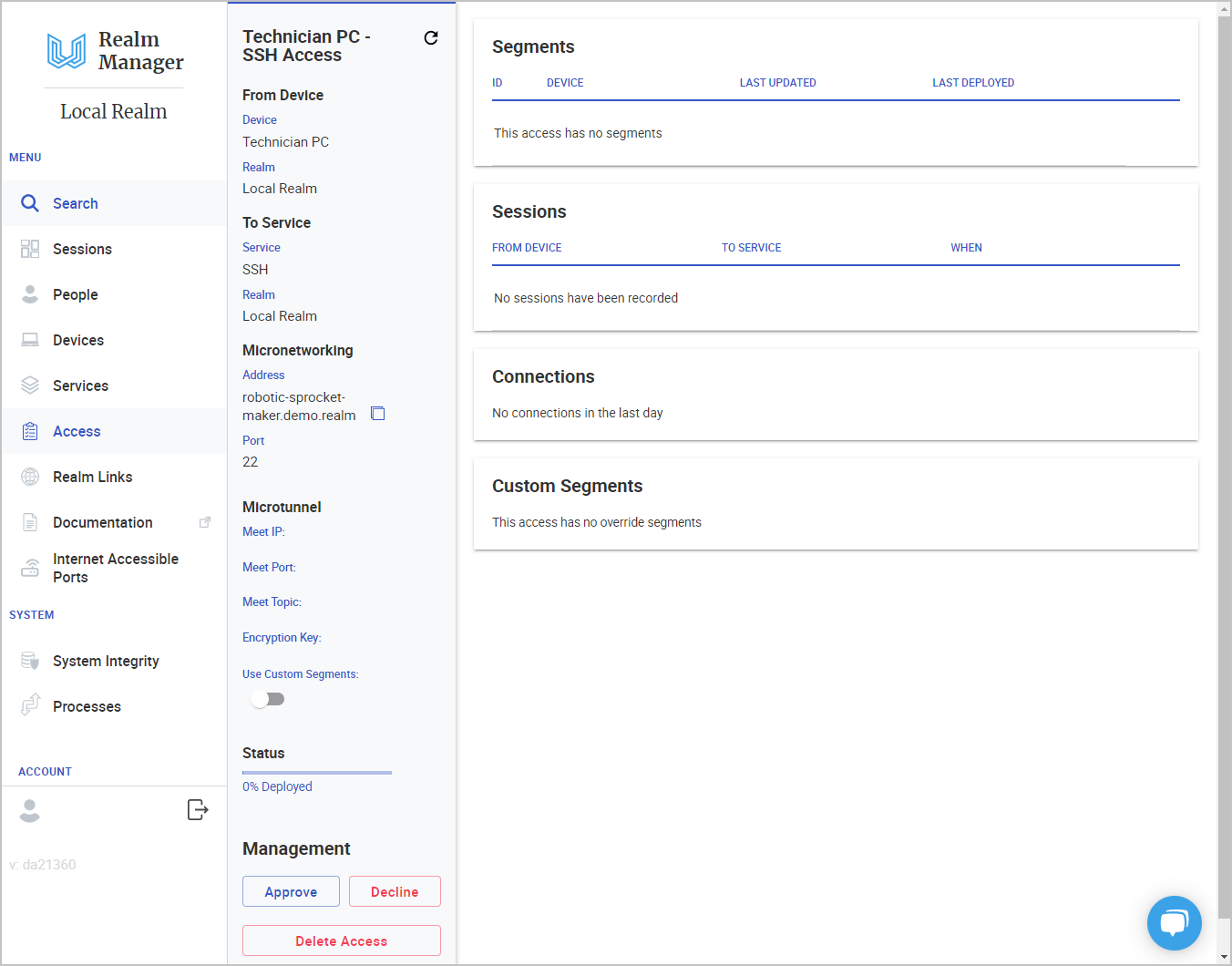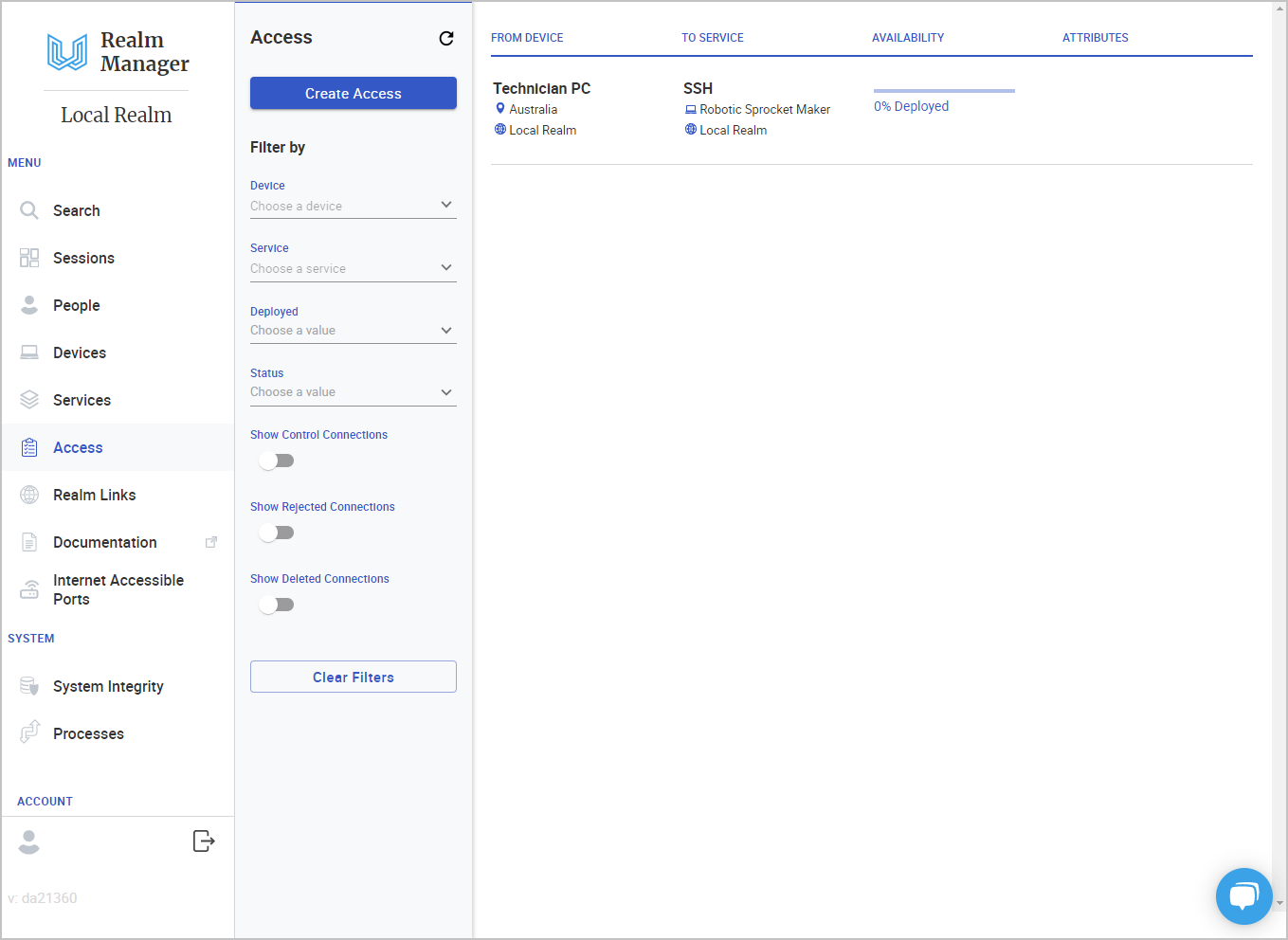Accessing Remotely
Setting up Access for a Device
To be able to connect a Device to a Service, we have to give it access.
1. From the system navigation on the left-hand side, click on Access.
2. Click on the Create Access button.
Alternatively, you can also go to Devices. Select the device that you want to create an access for. Then, click on the Add Access button.
3. Fill out the details on the form.
From Device Select the device that you want to access the service.
To Service Select the service that you want to access.
4. Click Save.
In this example, we have given the deviceTechnician PC[3] access to the SSH-Robotic Sprocket Maker[2] service.
5. Find and click the new Access record in the Access list
6. Click the approve button
7. Click the refresh button to check when the access request has been deployed to the connector agents
Last updated