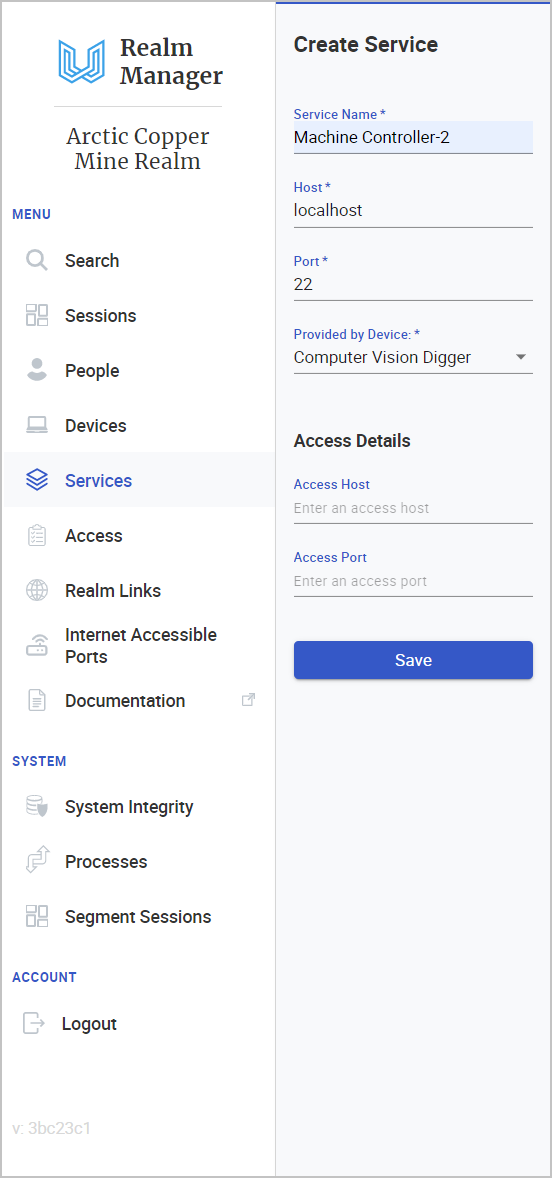Setting up a Service
ServiceA service is anything running on a device which you want to connect to (e.g. RDP, SSH, DB Server, etc.). A service must have an open port to connect to. When you add a service to a device, the Connector Agent will automatically update its configuration to include the service.
Services are discrete items. They provide a simple access point that can be secured and monitored.
1. From the system navigation on the left hand side, click on Services.
2. Click on the Create Service button.
Alternatively, you can also go to Devices. Select the device that you want to create a service for. Then, click on the Add Service button.
3. Fill out the details on the form.
4. Click Save.
For now, the created service is not being accessed by any devices.
That's how easy it is to create a Service, with minimal information entry.
Last updated