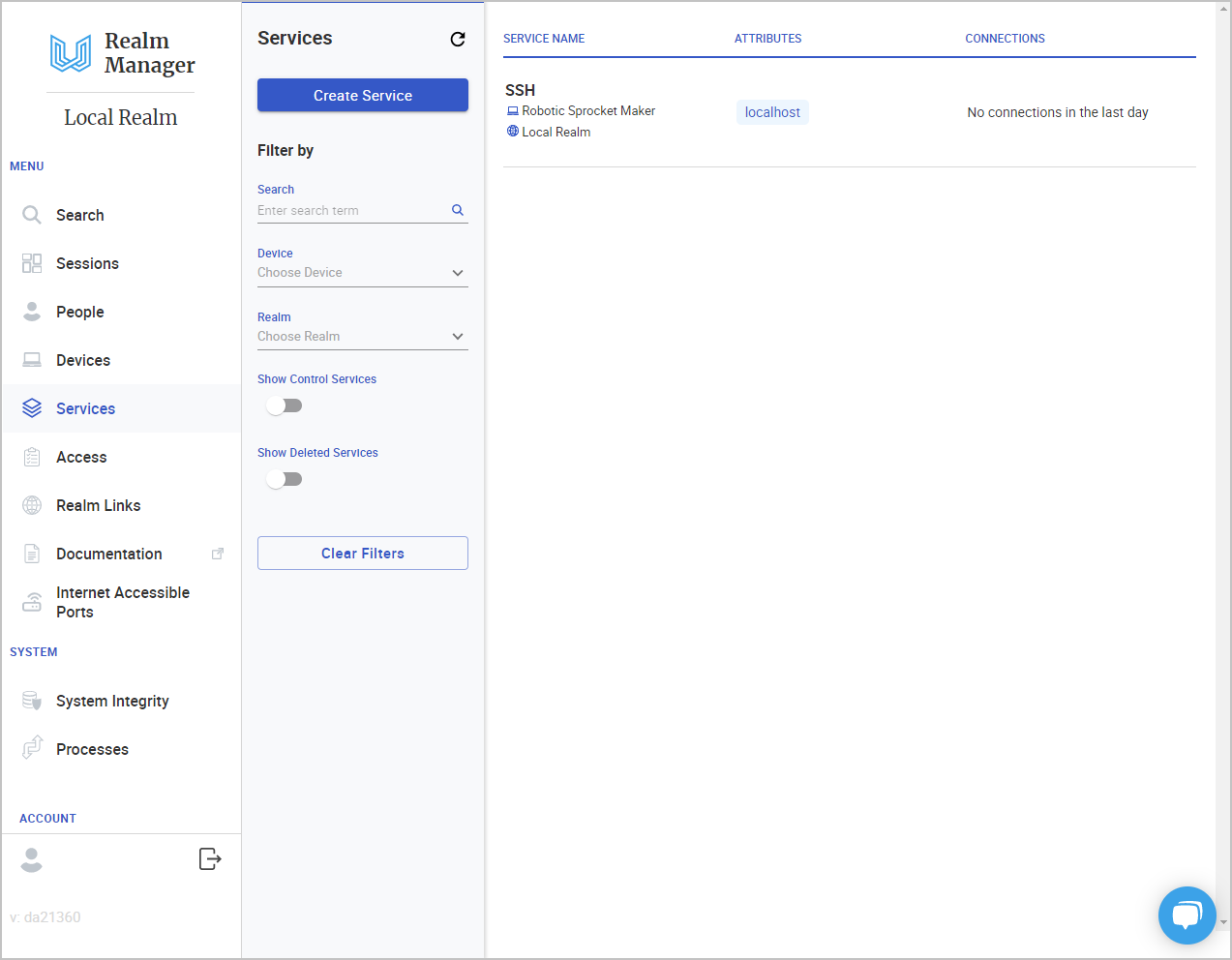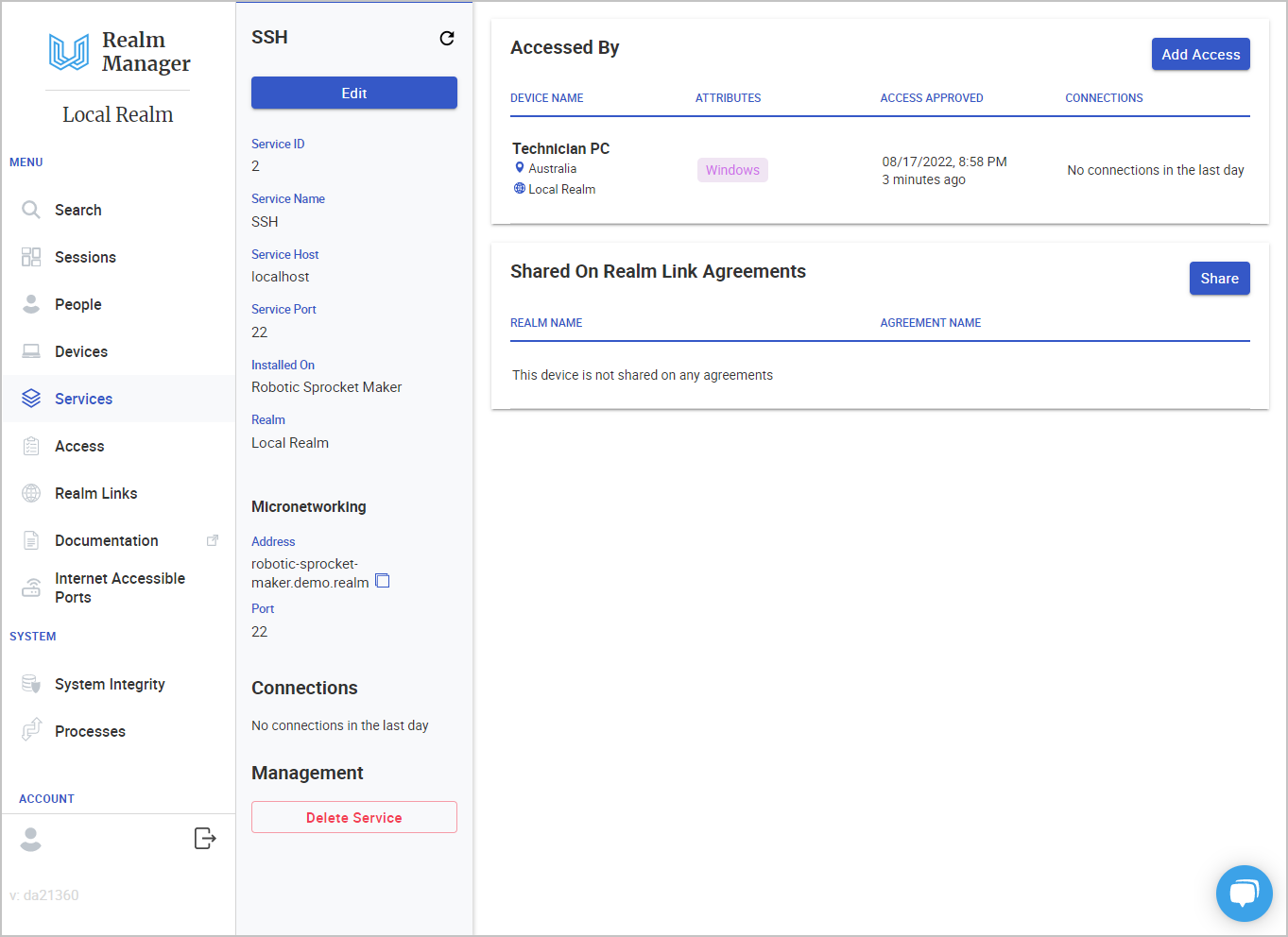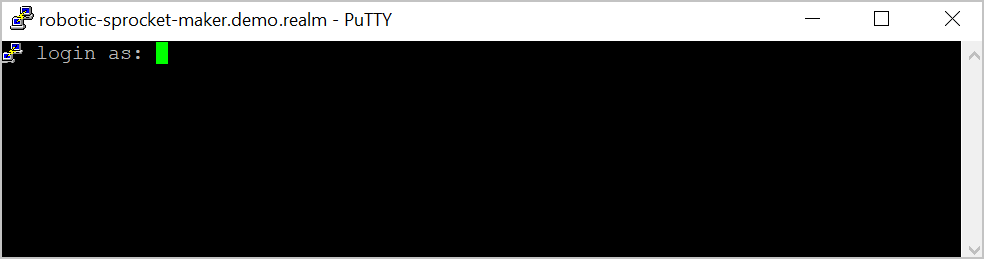Connecting to an SSH Service
Requirements
To be able to connect an SSH service, the device that you are using should have the Connector Agent installed and running, and have access to the service.
pageInstalling Connector AgentspageAccessing RemotelyWhen all the requirements have been satisfied, we can now connect to the SSH service by doing the following:
1. From the system navigation on the left hand side, click on Services.
2. Select the SSH service that you want to connect to.
3. Copy the Address details or just click on the copy icon beside it.
The Address details will be the host and port of the SSH service.
In this example, the host is robotic-sprocket-maker.demo.realm and the port is 22.
Ensure that the device that you will be using has access to the service.
4. Connect to the SSH service using your preferred SSH client.
You still have to input the credentials that has been given to you for SSH. It's either a private key or password.
5. Connected
Always-on and seamless experience.
Last updated