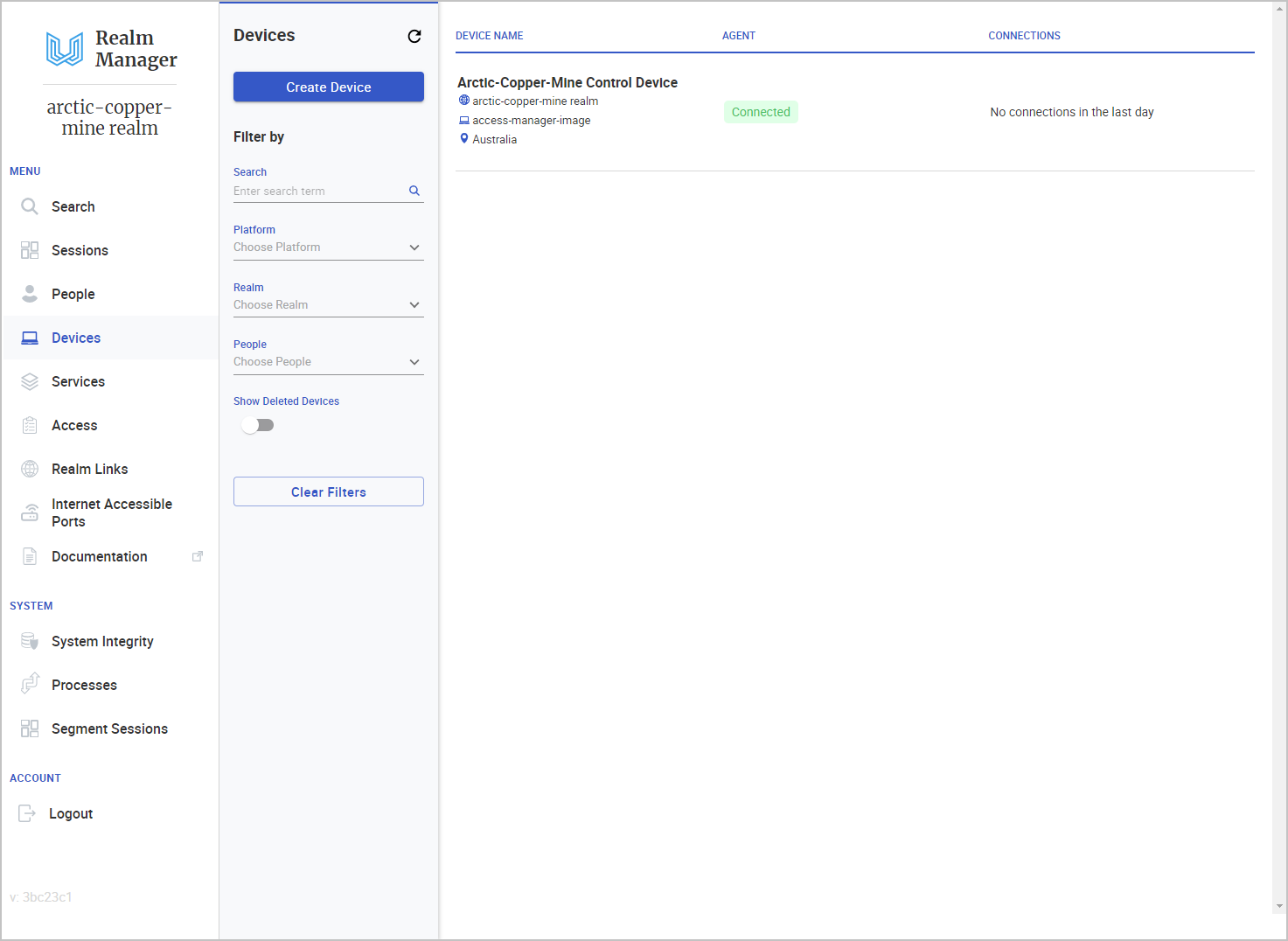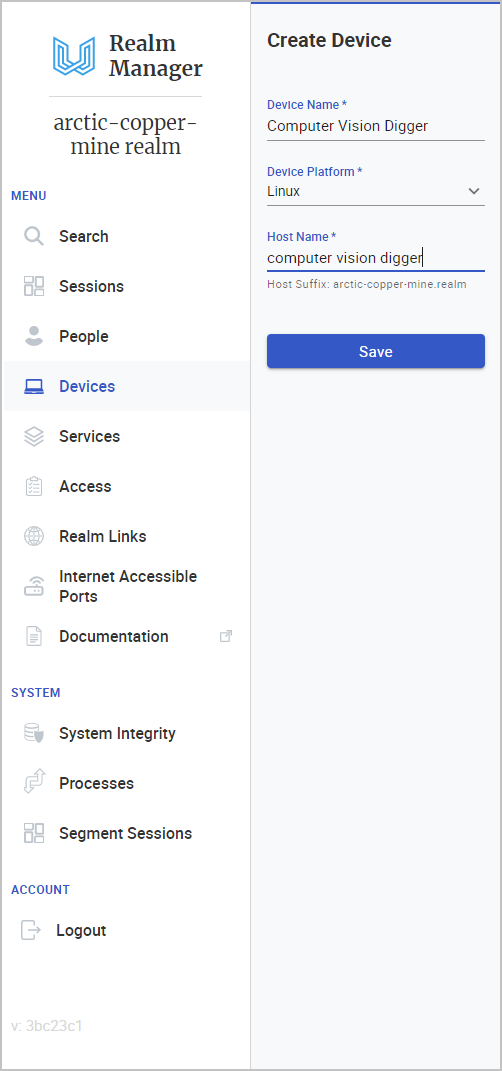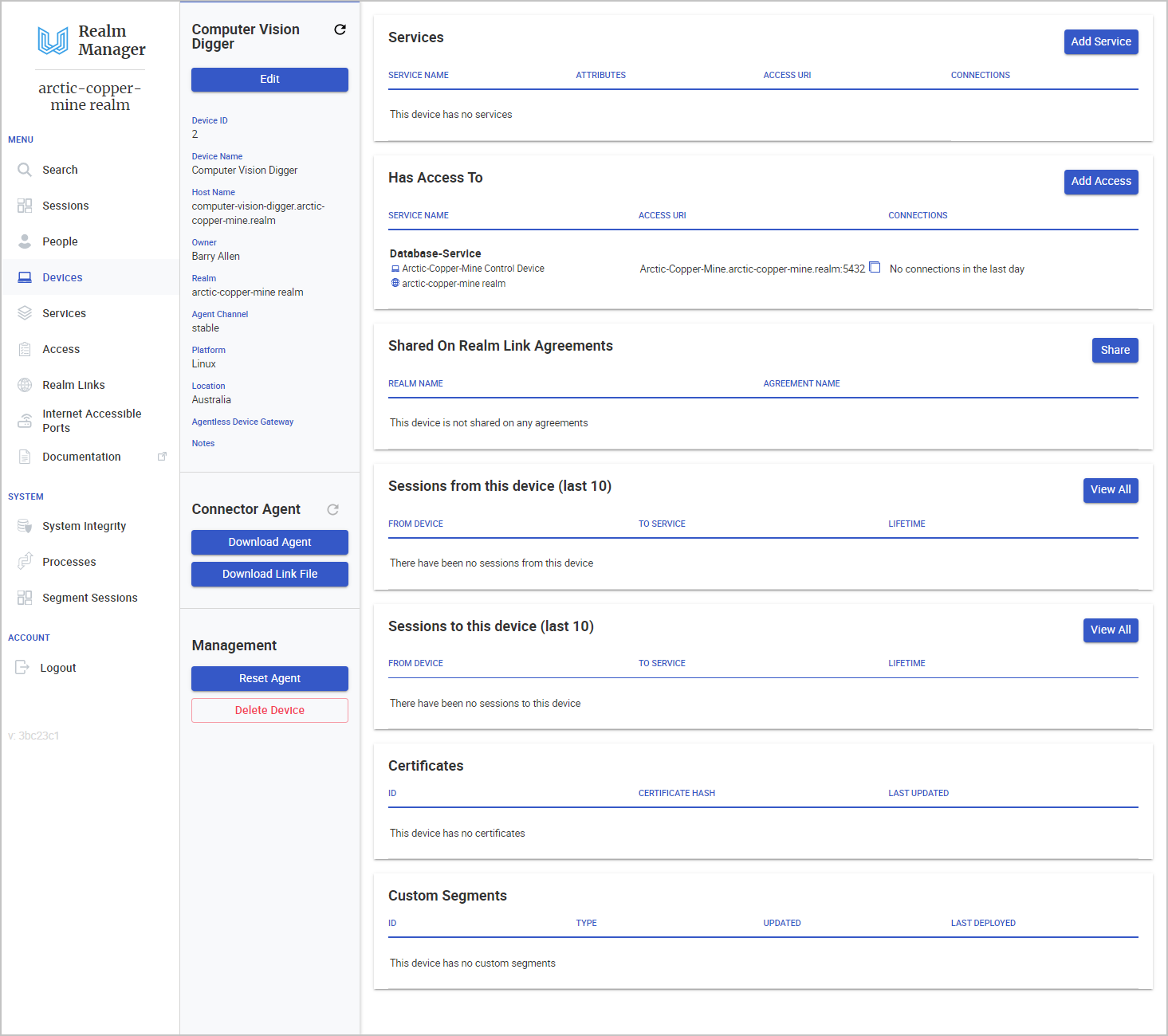Setting up a Device
A device is any piece of technology that you can install the Connector Agent on: laptop, PC, server, virtual machine, docker container, or IOT device. We currently support Windows, Ubuntu and macOS devices.
Devices are discrete items. They match up directly with a device that can connect to another service or be connected to.
1. Log in to the Realm Manager.
2. From the system navigation on the left hand side, click on Devices.
3. Click on the Create Device button.
4. Fill out the details on the form. Device Name*
A descriptive name to give the device.
Device Platform*
From the list, you can select the platform or operating system that your device runs on.
Host Name*
This is the internal host name for the device. Whatever you specify here, will be appended with the internal host name of the realm.
5. Click Save.
5.1 You will be taken to the details page for your new device.
That's how easy it is to create a Device, with minimal information entry.
When you are viewing any device details page, you can begin the process of installing the Connector Agent
Last updated